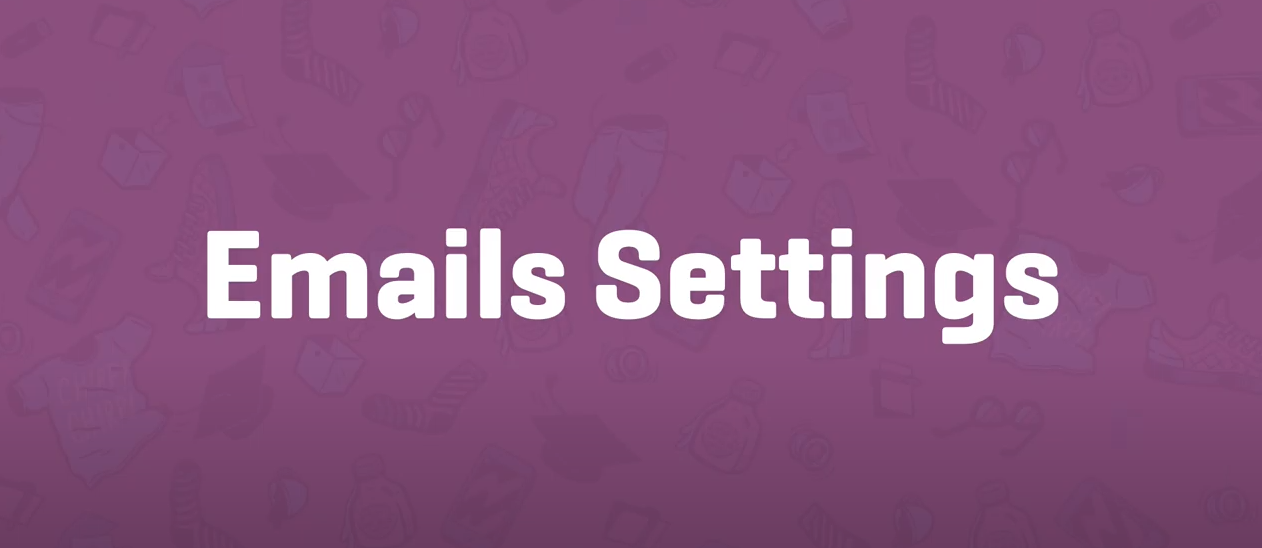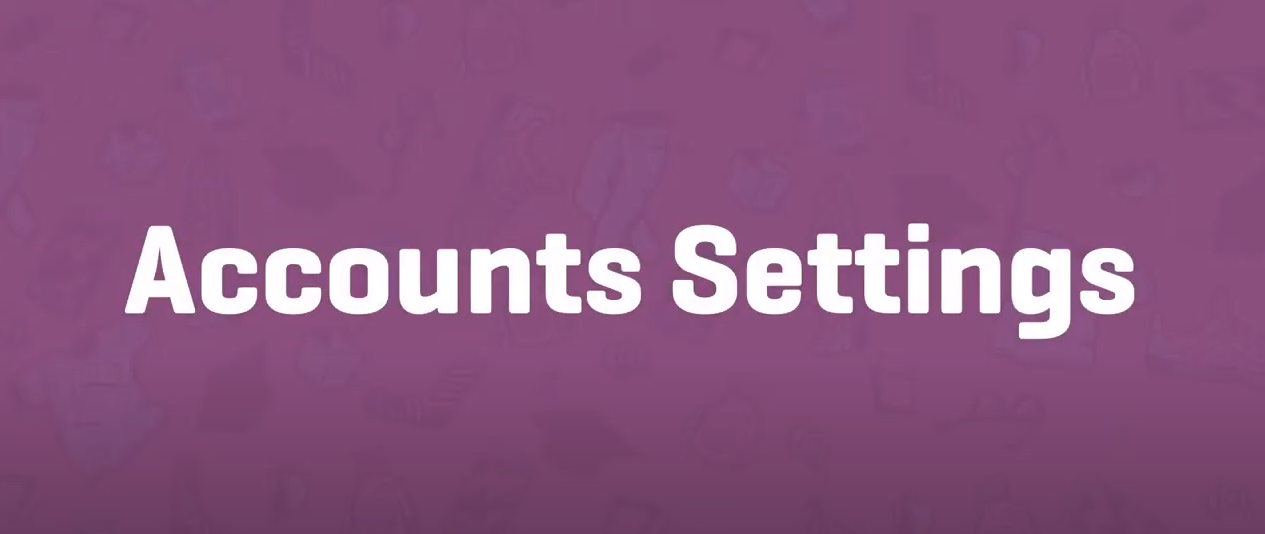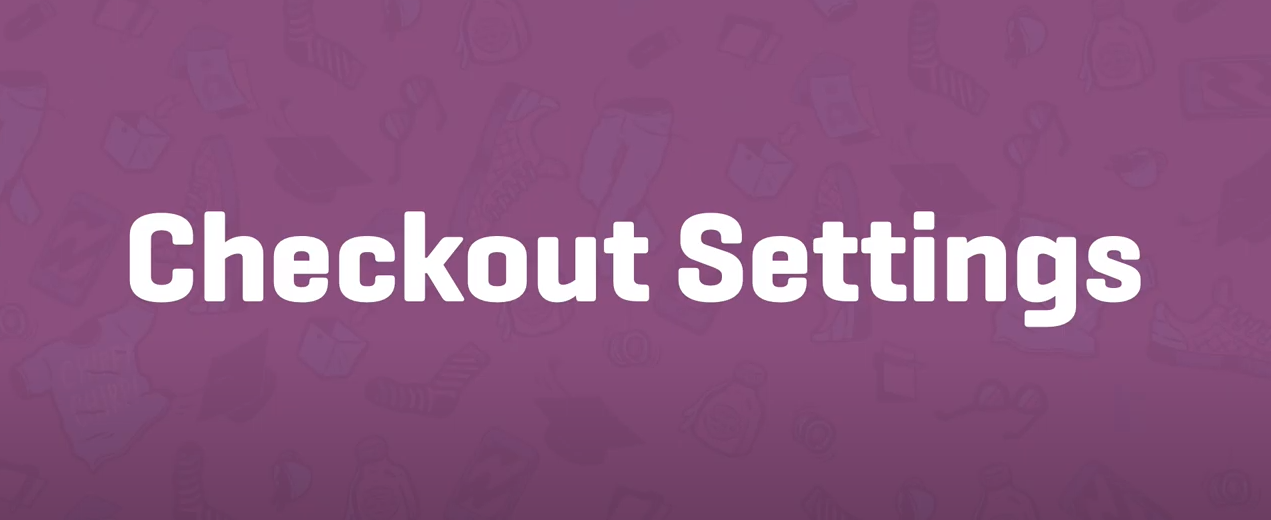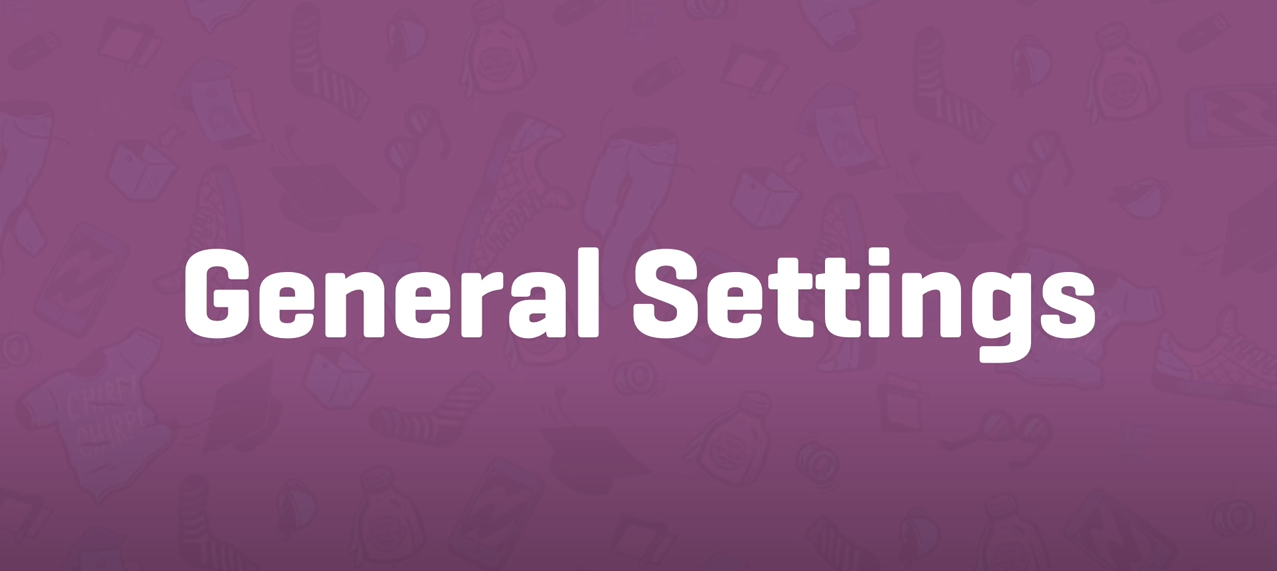Woo Intro
Emails Settings
Options available to edit email settings and templates. Go to: WooCommerce > Settings > Emails.
Accounts Settings
Go to WooCommerce > Settings > Accounts and Privacy to control options relating to customer accounts and data retention.
Checkout Settings
Advanced settings allow you to change WooCommerce defaults and integrate with the API. Go to: WooCommerce > Settings > Advanced.
Products Settings
Settings for products and how they are displayed, including image sizes, inventory and downloadable product settings. Go to: WooCommerce > Settings > Products.
Woo Overview & General Settings
Let’s walk through all settings available to you in WooCommerce. You’ll find information about configuring General WooCommerce settings as well as Product, Tax, Payments, Shipping, Accounts, and Email. To get started, go to WooCommerce > Settings.