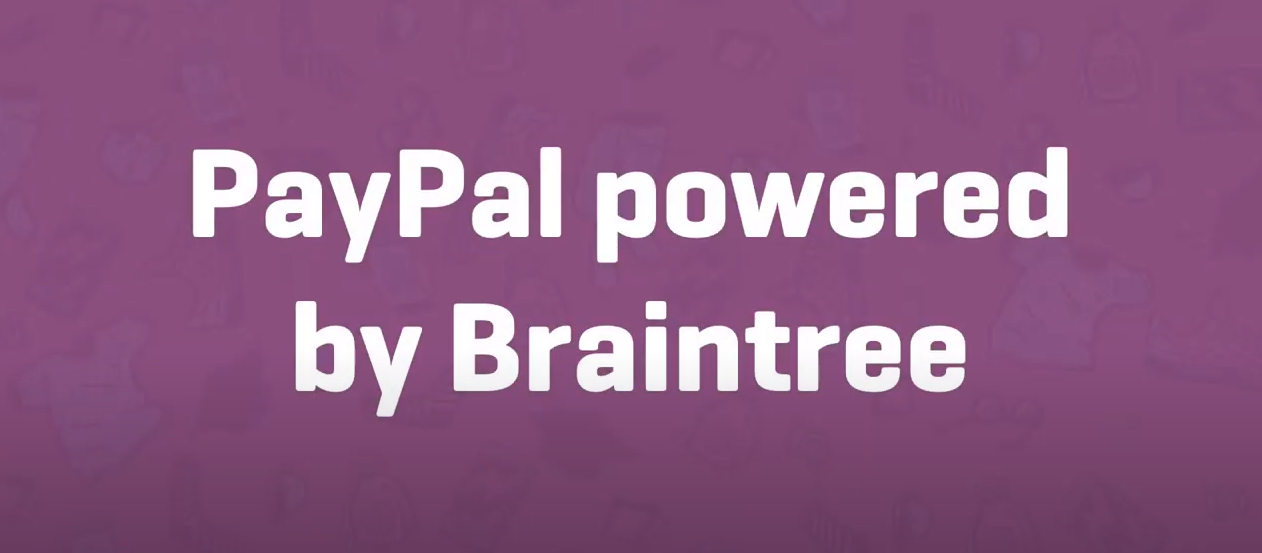gateway
Stripe
The Stripe payment gateway for WooCommerce lets you accept payments directly onsite, and includes the option to offer Payment Request buttons (such as Apple Pay and Google Pay), iDeal, SEPA, SOFORT, and more international payment methods.
PayPal Powered by Braintree
WooCommerce PayPal Powered by Braintree allows you to accept credit cards on your WooCommerce store along with PayPal payments via Braintree. Customers can save their credit card details or link a PayPal account to their WooCommerce account for fast and easy checkout.
PayPal Standard (Default)
PayPal Standard takes customers from your site to PayPal’s secure site to finish paying for their order.
Cash on Delivery
Cash on Delivery (COD) is a payment gateway that required no payment be made online. Orders using Cash on Delivery are set to Processing until payment is made upon delivery of the order by you or your shipping method.
Check Payments
Check Payments is a payment gateway that doesn’t require payment to be made online. Orders using Check Payments are set On Hold until payment clears outside of WooCommerce.
Bank Transfer (BACS)
Direct Bank Transfer, or Bank Account Clearing System (BACS), is a gateway that require no payment be made online. Orders using Direct Bank Transfer are set On Hold until payment clears outside of WooCommerce.
Choosing a payment method
Get paid with secure transactions both you and your customers can trust. Choose one or more payment methods from Stripe, Square and PayPal for your online store (Ecommerce plan). This is separate from adding a PayPal button (all plans) or accepting payments for online appointments (Premium plan).