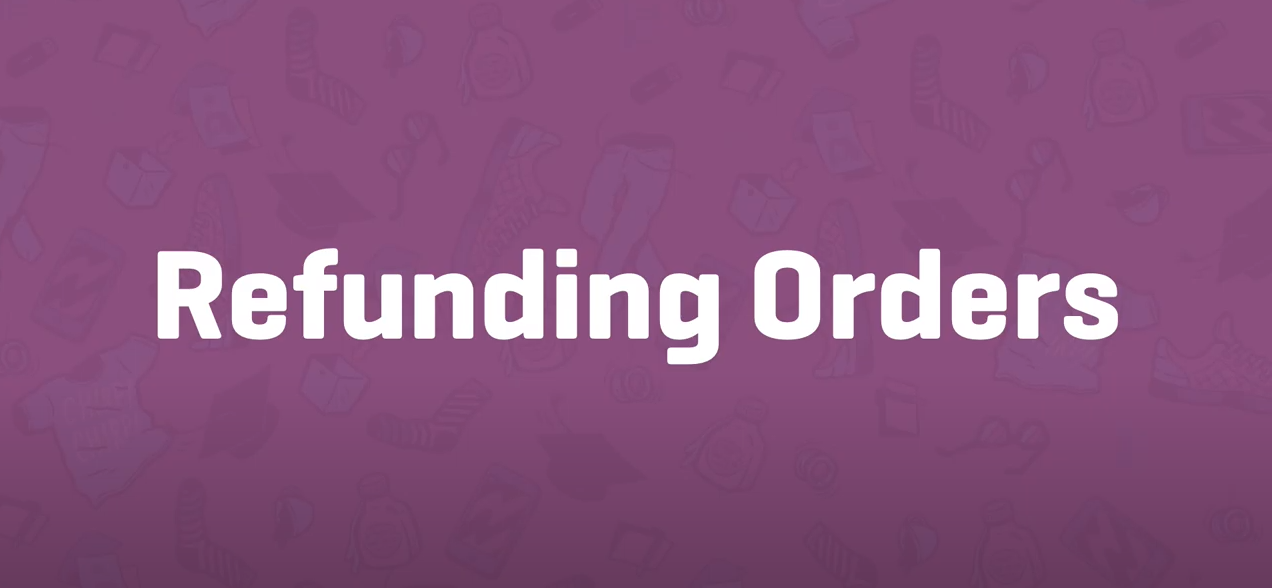Orders
Reporting
Reports in WooCommerce give you the ability to see your store’s performance from month to month using graphs and stats. It has four sections: Orders, Customers, Stock and Taxes. To view them, go to: WooCommerce > Reports.
Refunds
WooCommerce can manage refunds for you in two ways: Automatic refunds change the WooCommerce order status and also reverse the charge so your customer gets their money. Manual refunds change the WooCommerce order status, but you need to transfer the money manually to your customer.
Managing Orders
Orders are created when a customer completes the checkout process, and they are visible by Admin and Shop Manager users only. Each order is given a unique Order ID. An order also has a Status. Order statuses let you know how far along the order is, starting with Pending and ending with Completed.