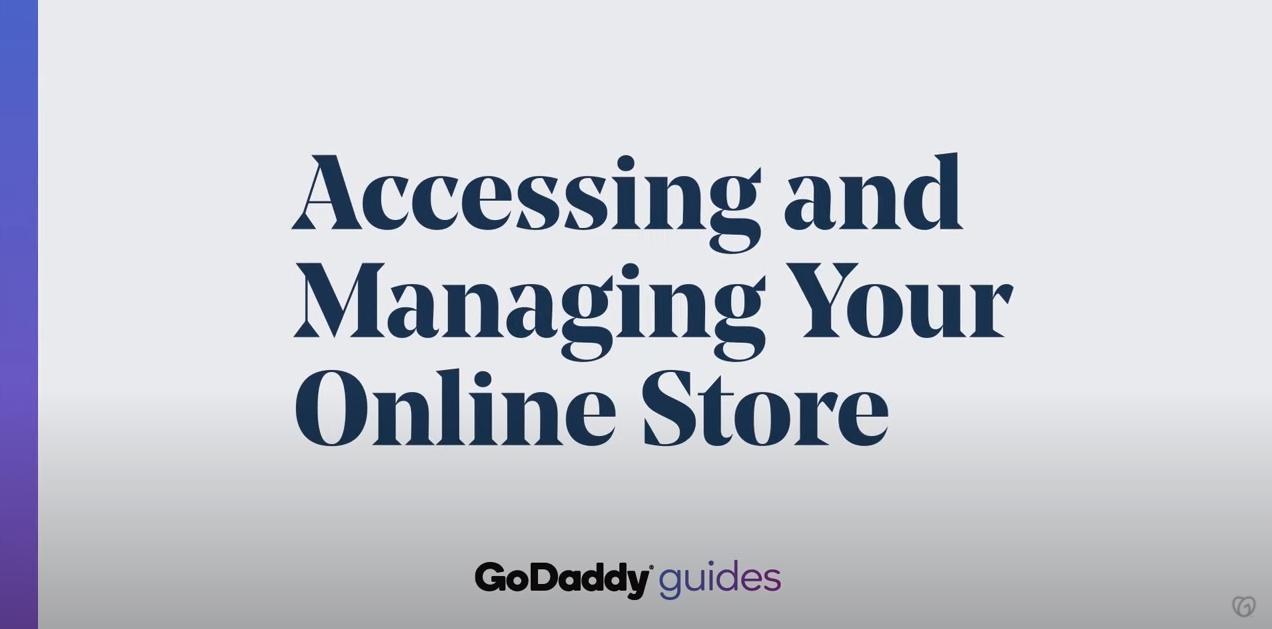shipping
Product Shipping Classes
Shipping classes can be used to group products of similar type and used by some shipping methods, such as Flat Rate Shipping, to provide different rates to different classes of product.
Local Pickup
Local Pickup is a method that allows the customer to pick up the order themselves.
Flat Rate Shipping
Flat Rate Shipping is a shipping method that can be added to Shipping Zones. Please see our Shipping Zones guide and create zones to begin using.
Free Shipping
Free shipping is a great way to encourage customers to spend more. For example, offer free shipping on orders over $100.
Shipping Options
To set up shipping in WooCommerce, you first set up shipping zones, then add methods to those zones, and lastly, rates to your methods. You can create as many zones as you like, and add multiple methods and rates to each zone.
Shipping Classes
Shipping classes can be used to group products of similar type and used by some shipping methods, such as Flat Rate Shipping, to provide different rates to different classes of product.
Shipping Zones
A Shipping Zone is a geographical area to which you ship items. You can get as specific as you need, right down to regions and zip codes, or you can leave it more general – whichever suits you best.
Understanding shipping basics
Your online store is automatically set up with free shipping, but you can add different shipping methods: flat rate, weight-based, or carrier calculated methods. When customers check out in your store, they’ll see the shipping method(s) you’ve selected as well as any shipping charges, if applicable, in their order summary.
Creating Your Online Store
Learn how to add or import products and set sales, shipping choices, taxes and payment methods. Before you publish your site, make sure your online store is ready to receive orders. All you need to do is add at least one product to your store — basic payment and shipping methods are set automatically.