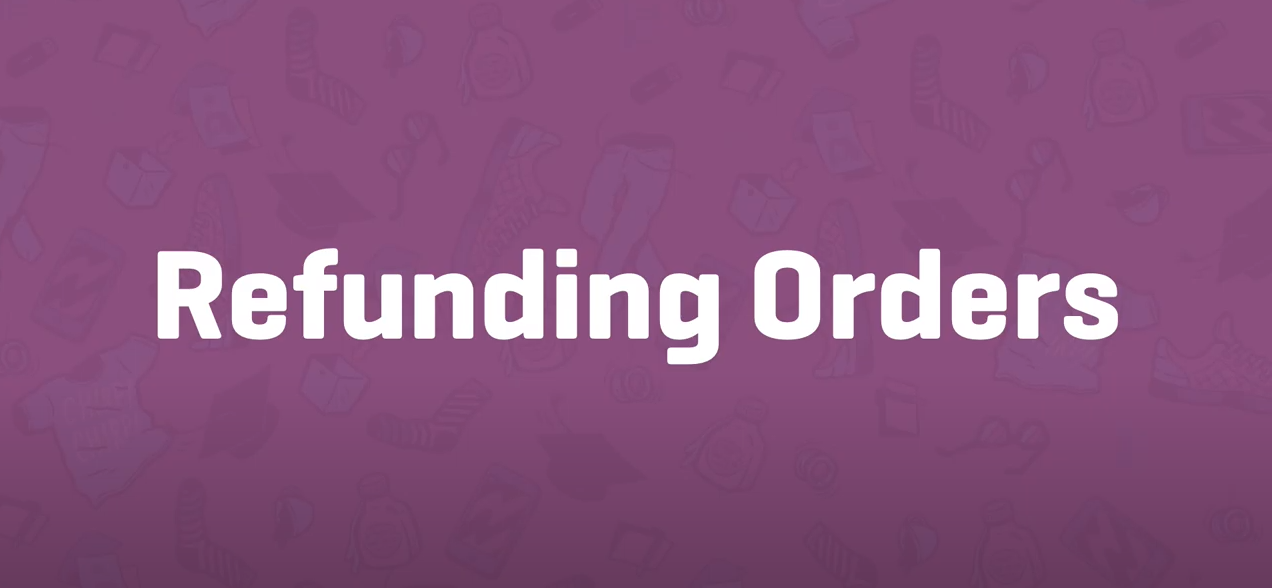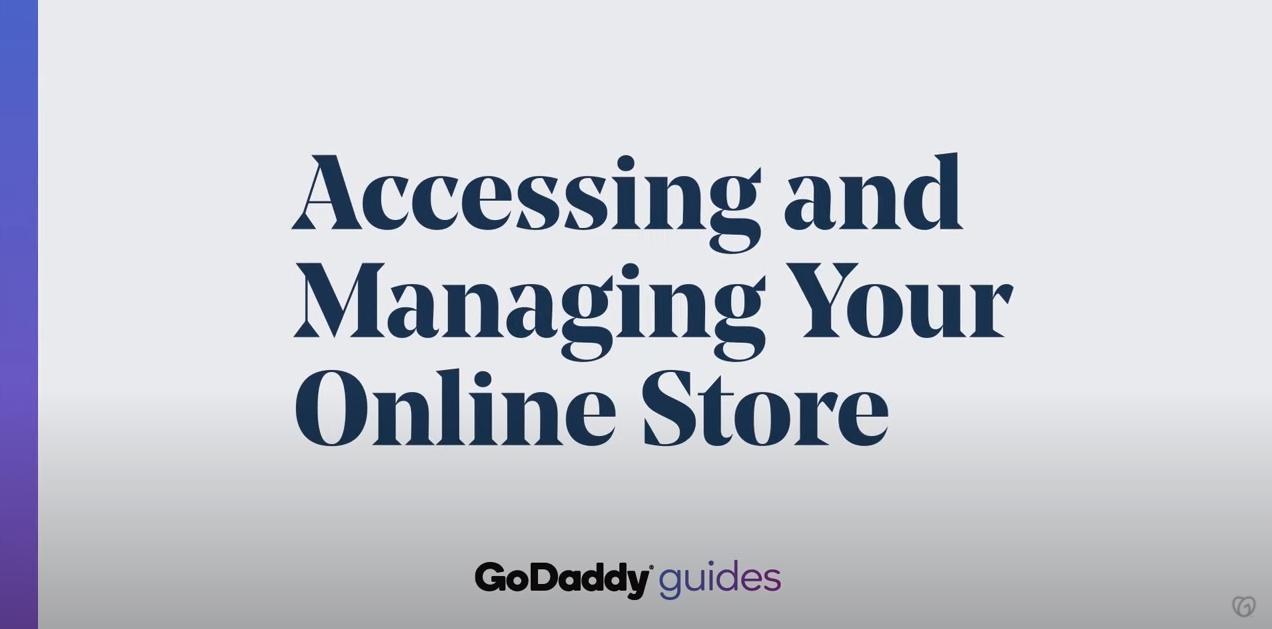store
Refunds
WooCommerce can manage refunds for you in two ways: Automatic refunds change the WooCommerce order status and also reverse the charge so your customer gets their money. Manual refunds change the WooCommerce order status, but you need to transfer the money manually to your customer.
Coupons
Coupons are a great way to offer discounts and rewards to your customers, and can help promote sales across your shop. Go to: WooCommerce > Settings > General > Enable coupons.
Choosing a payment method
Get paid with secure transactions both you and your customers can trust. Choose one or more payment methods from Stripe, Square and PayPal for your online store (Ecommerce plan). This is separate from adding a PayPal button (all plans) or accepting payments for online appointments (Premium plan).
Creating Your Online Store
Learn how to add or import products and set sales, shipping choices, taxes and payment methods. Before you publish your site, make sure your online store is ready to receive orders. All you need to do is add at least one product to your store — basic payment and shipping methods are set automatically.
Publishing your website
After you review your website and get it looking just the way you want, you’re ready to publish it.