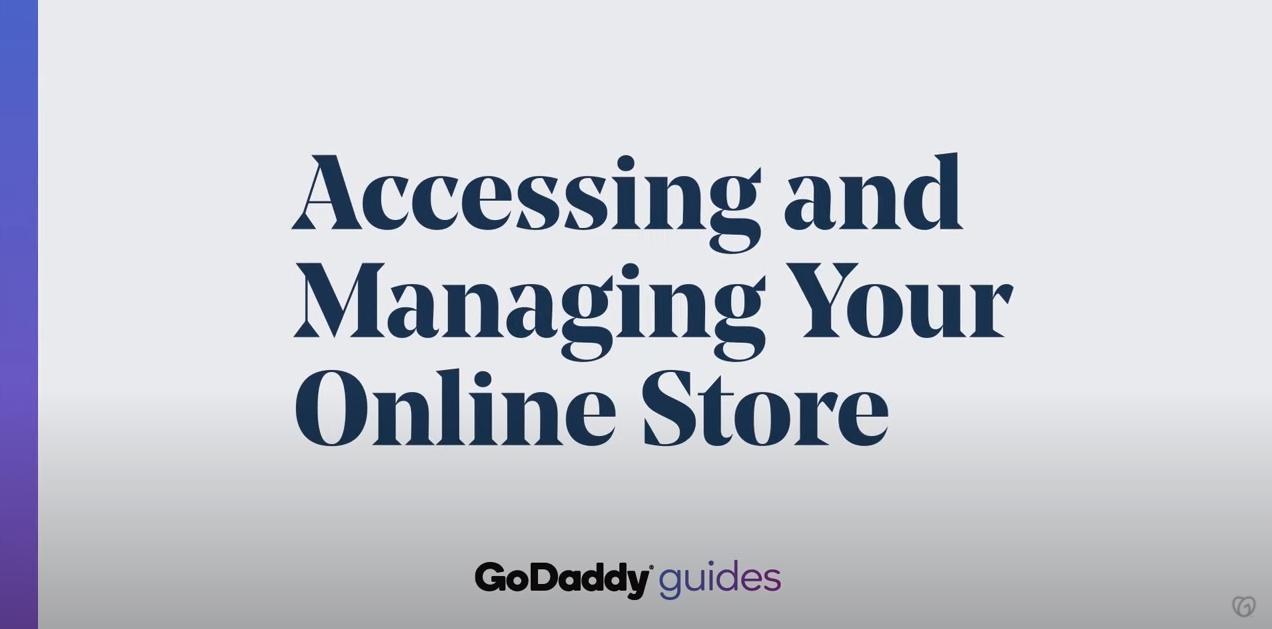marketing
What you need to know about taxes
Set up how you collect tax payments by country or region for customer purchases. Tax rates usually only need to be set up once, unless you move or have multiple locations you’ll be shipping from.
Understanding shipping basics
Your online store is automatically set up with free shipping, but you can add different shipping methods: flat rate, weight-based, or carrier calculated methods. When customers check out in your store, they’ll see the shipping method(s) you’ve selected as well as any shipping charges, if applicable, in their order summary.
Choosing a payment method
Get paid with secure transactions both you and your customers can trust. Choose one or more payment methods from Stripe, Square and PayPal for your online store (Ecommerce plan). This is separate from adding a PayPal button (all plans) or accepting payments for online appointments (Premium plan).
Creating Your Online Store
Learn how to add or import products and set sales, shipping choices, taxes and payment methods. Before you publish your site, make sure your online store is ready to receive orders. All you need to do is add at least one product to your store — basic payment and shipping methods are set automatically.
The Website Builder SEO Tool
There’s no sure-fire way to improve your site’s rank in search engine results, but our Standard, Premium, and Ecommerce plans include a Search Engine Optimization (SEO) tool. It helps you add extra information about your site to catch the digital attention of search engines.
Publishing your website
After you review your website and get it looking just the way you want, you’re ready to publish it.